How to Reduce Your Blog Loading Time Gives 10X Speed
Hello friends, today I’m going to share some most important things to How to Reduce Your Blog Loading Time Gives 10X Speed, like if
you having a your own Personal or Professional Blog or Website, So this article is
one of the most important one for you, so don’t forget to read full article
without skip any of procedures what I’m telling from this post. Okay let I’m introduce some most important factors about Blog or Website, if
you doing Blogging or you are new for this field, so you understand a most
important thing to doing Blogging is SEO for your blog. This has gives you a Extra Boost for your Website and what will posts you are posted on your Blog or Website
and one of the most important factor for you.
If SEO
is important for your Website, then Increasing Speed for your website is so Important. Then let I Show you some screenshots of my website while I’m testing
speed of my website from that I got huge difference from previous one. So let
I’m decided to let share that technique with one of my friends like you all, of
my daily visitors thanks to giving me this opportunity and stay connected with
me.
 |
| Before Code Speed Test Result |
Here the code:
<script
id='script-batch' type='text/javascript'>
(function(d){
var js =
d.createElement('script'); js.async = true; js.defer =
true;
js.src =
"https://ajax.googleapis.com/ajax/libs/jquery/1.11.0/jquery.min.js";
d.getElementsByTagName('head')[0].appendChild(js);
}(document));
</script>
After copy this code you should just follow the process what I’m listed in below:
- Login on your Google account and go to blogspot.com option.
- Then login to your blogger too.
- Then select theme option on side menu.
- After that go to HTML Edit option.
- Search ajax.google on that and find out this code
- After that select this code from starting to end.
- Then delete that code from here, if you want that backup so you can copy this code and save to Notepad or Word Pad for your backup.
- After that copy all code what I’m given.
- Then replace this code to with that code.
- And save your theme.
As I
have show in this screenshot that you go to edit html option in your Blogger
and paste that code which I have given above in place of the code. Where you
will get this code.
 |
| Replace Selected Code with New Code |
And
then the code I gave you. In this, replace that code in its place and save your
theme.
And
just search on Google, website Speed Checker and you will get a Website, then
copy your website URL and Paste it on that, Then click Search option you will
get your results. And you will find a comparison between your website Loading Percentage in both Desktop and Mobile mode.
 |
| After Code Speed Test Result |
From this screenshot you will see what differences I got from without placing code and with replacing code on my website. From that I get good speed optimization on my website for both desktop and mobile visitors.
Once I
have to tell you all that the loading speed of your website is one of the most
important thing in your website optimization on SEO platforms, because when the
Google Search Console is crawling your website, then your website loads too low
and the website will not get promotes by Google, your website pages and
websites on top pages ranking will be reduced. And your website will also be
reduced to a top ranking performance on Google. So that’s why I’m telling these
factors to you many times.
Okay
if you follow all these steps properly and what results you will get, please
leave a feedback or comments on comment section which is on below. Otherwise if
you getting any of errors, while following this process that time too you will
leave your comment with what will errors you are getting, I’m definitely check
and let get respond to your comments as soon as possible.
About The Post:
Friends, today I'm told you all through this post, How To Reduce Your Blog Loading Time Gives 10X Speed. If you all like this post, then definitely share it with your friends. Apart from this, if all of you people have any confusion in this post, then you can also tell by commenting below. A. I will give you also the answer to Reply.
Thanks
for Visiting. Do Subscribe our Website to get Latest Updates Instantly.
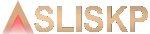


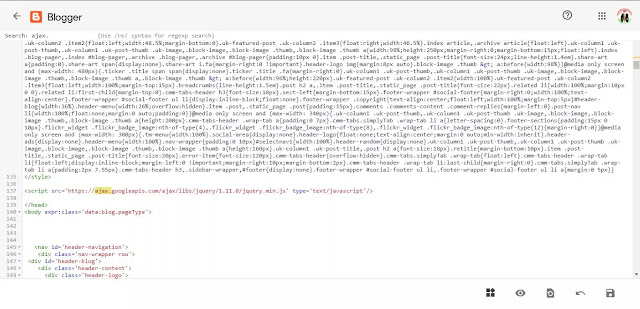
Hlo bhai plz help me
ReplyDeleteYes tell me
DeleteBhai meri post index nahi ho rahi hai
ReplyDeletePost a Comment
Please do not enter any spam link in the comment box.